I’ve been doing video editing on an advanced amateur level for over a decade now. As my family’s movie maker, I managed to build a library of about two hundred clips, taken with camcorders, standard and high definition, as well a smart phones.
For video editing software, I used Windows Movie Maker on Windows XP, then Windows Live Movie Maker with Windows 7 and 8. Sometimes I would give a try to Adobe Premiere Elements or Sony Vegas Movie Studio, especially when I wanted more control over video or audio.
With Windows 7 days now gone, the Windows Live Movie Maker 2012 tends to show its age, even though it’s still a very good free movie editor for Windows, and a good competitor to Apple’s iMovie. Its successor, Windows Photos ads some interesting features, but lacks others important ones. Let’s see what those are:
– Wherever your original clips are, Windows Photos makes a copy of all of them in the Pictures folder when you add them to the project
– You can trim each clips in the storyboard, selecting start and end points, to keep only the good portions
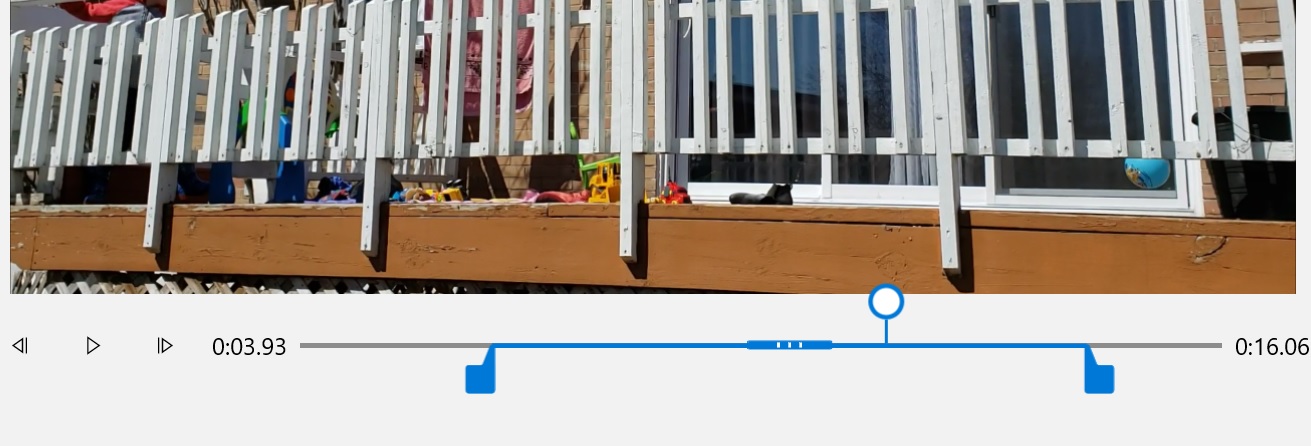
– Background music offers a good choice of free audio clips. I can’t add a Johnny cash mp3 as a background audio for a clips with my kids playing, so this feature helps
– The titles are good enough for most needs
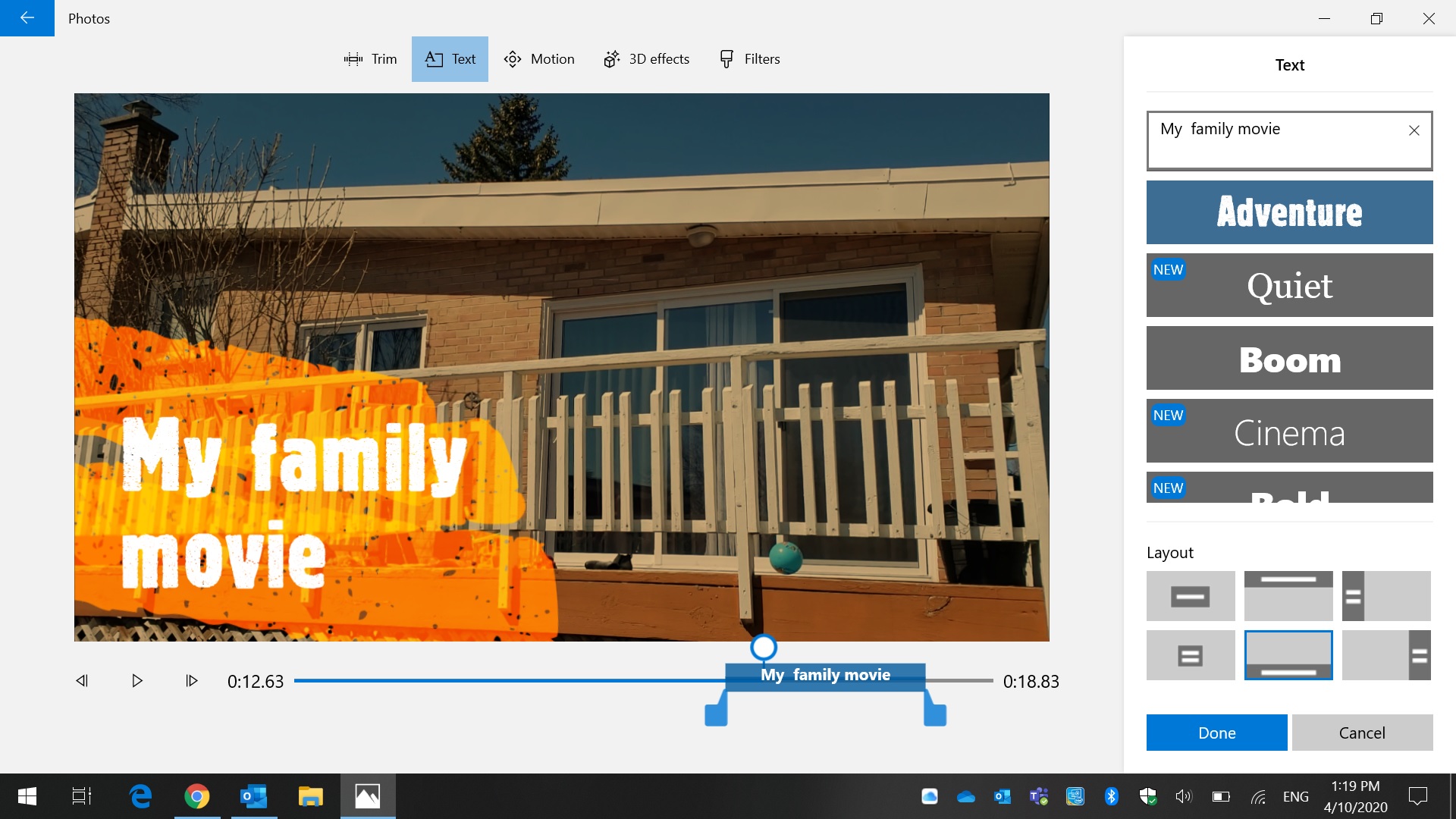
– You can adjust the volume of background music relative to the audio of the original clips- The audio soundtrack adjusts itself to the entire duration of the movie
– It can use you video card to accelerate the encoding of the final result, although I didn’t run benchmarks to see the difference
Cons:
– It only has a storyboard, but not a timeline
– You can adjust the volume of an entire clip, but you can’t reduce music volume inside a clip, for example when someone is talking
– Exporting final movie is spartan. You can choose between 1920×1080, 1280×720 or standard definition. No control over bit rate. If the original clips are, let’s say, taken at a bit rate of 17 Mbps, like my Samsung Galaxy S9 does, the video editor saves the final movie in Full HD at 30 Mbps, which is weird. The result can’t be bigger than the originals, that’s a fact. Even more, an 8 Mbps is often enough for a good looking movie, but Windows Photos doesn’t give you that choice
– You can’t add more the one audio clip as background or only for a part of the movie. You’re stuck with a music clip for the entire length of the project
Conclusion:
I like the ease of use combined with the good-enough features included in Windows Photos. If I could have choose the bit rate of the final movie, it would have been my favorite video editor. Until that option will be added, I am still using it in parallel with it’s older brother, Windows Live Movie Maker, or with other, commercial, video editor.
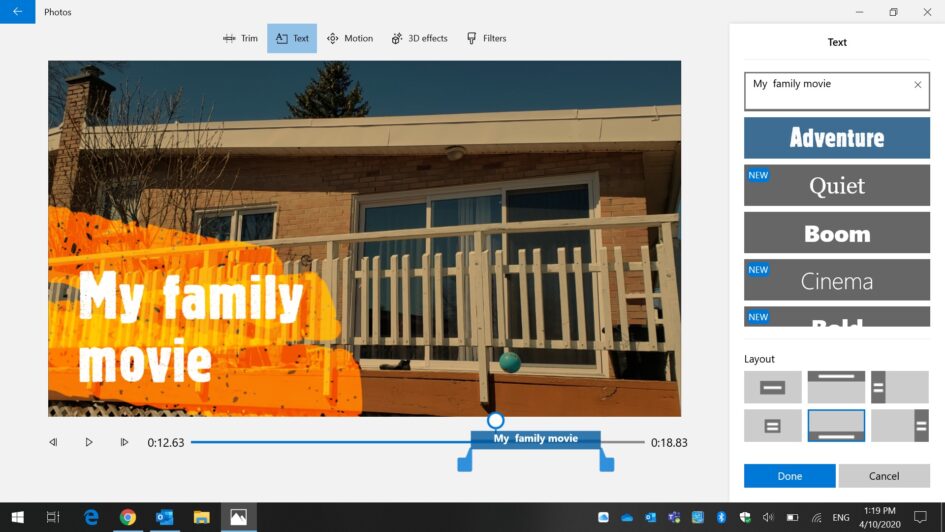
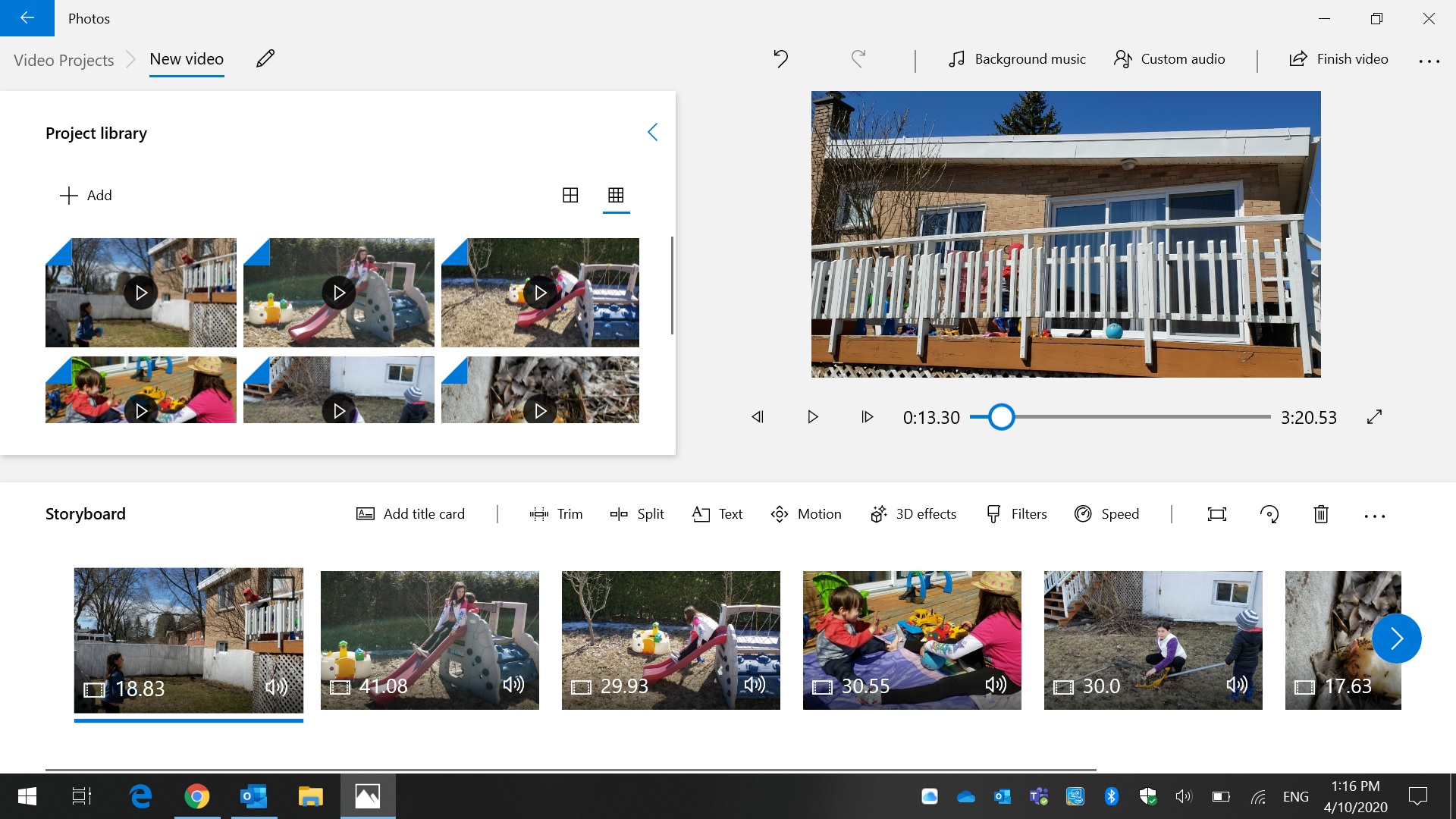
Leave a Reply