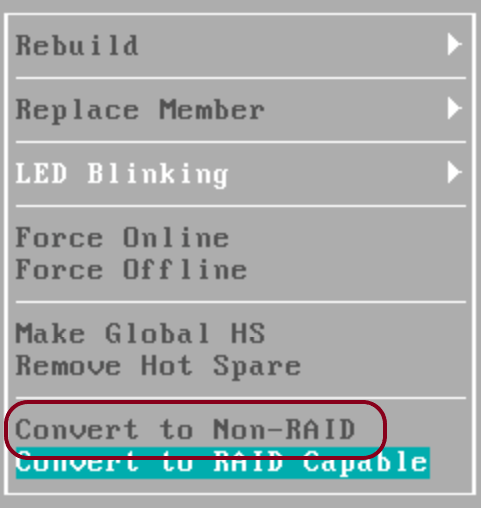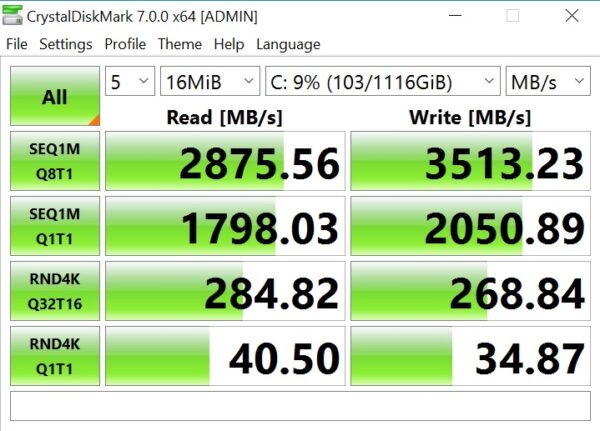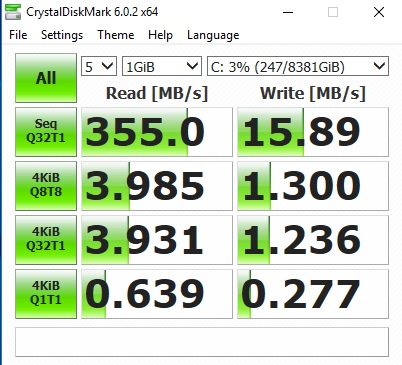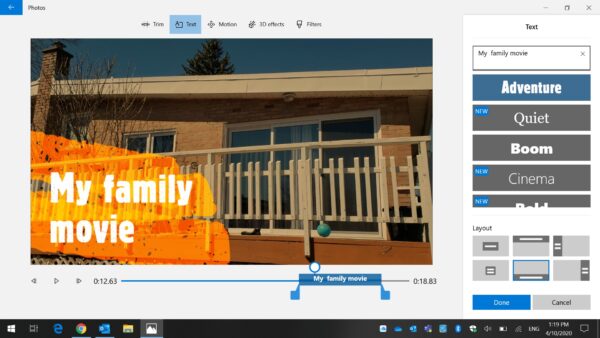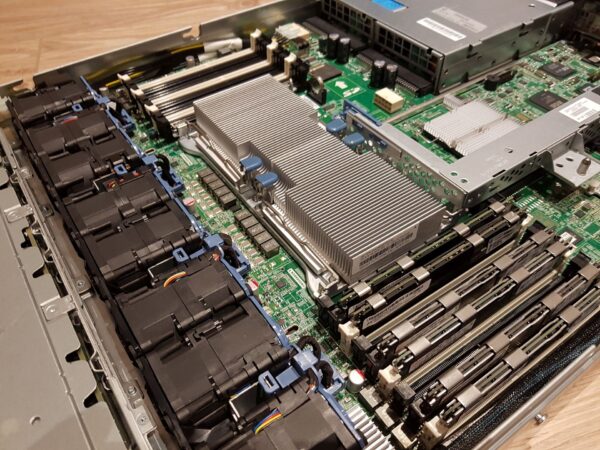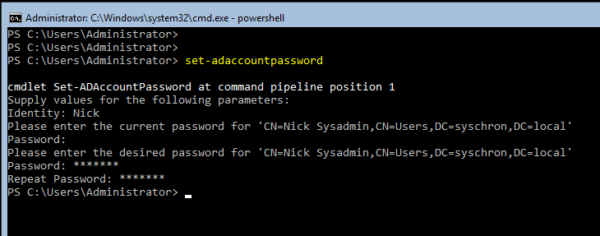Yes, it works. It’s not only possible, but also easy. After reading many blogs that advertised the famous “flashing the H310 card to IT mode”, I was able to install and run unRAID on my R520 just by using the… Continue Reading →
Like many of home lab owners out there, I have some servers and I like to make the most out of them. One of the upgrades I made to my Dell T320 was the RAID card. While H310 is not… Continue Reading →
I have a Dell T320 tower server and I love it. It does storage related roles: VEEAM backup, file server, PLEX server and it’s ready for more. The CPU is a modest Xeon E5 2403 quad core, but it’s enough… Continue Reading →
I wanted to set up a RAID array in my server, a Dell T320 with PERC H310 and four Seagate Constellation ES.2 SAS drives 7200 rpm 3 TB. So, like many of IT guys out there, I started googling. I… Continue Reading →
The newest addition to my home lab is a Dell PowerEdge T320. A great server from Dell’s 12-th generation. It has a 6 core / 12 threads Xeon E5 2320 CPU, 48 GB of RAM and 4 x 3 TB… Continue Reading →
I’ve been doing video editing on an advanced amateur level for over a decade now. As my family’s movie maker, I managed to build a library of about two hundred clips, taken with camcorders, standard and high definition, as well… Continue Reading →
So, in my lab a just added this tiny, quiet and inexpensive pc, a Dell Optiplex 160. It is an old Vista/7 class machine, and is running an Intel Atom, which is a great option for an always on storage… Continue Reading →
These are my impressions after using this server for a couple of months. I wouldn’t call it a review, since it will not be focused on numbers, megahertz and benchmarks, but on my first hand experience with this server in… Continue Reading →
It looks like Microsoft is encouraging Powershell when building and administering Windows Server 2016. In this post, we will promote a server as Domain Controller and add a user as domain admin, in Windows Core 2016 with Powershell. Step 1…. Continue Reading →
This post is my shortest version of a Nextcloud install on Ubuntu Server 18 LTS. Assuming you have installed the OS and all available updates, run these commands as root: sudo apt update sudo apt upgrade sudo apt-get install apache2… Continue Reading →